 |
| Syndicate: A newer game known for excessive bloom. |
What is bloom?
Bloom, also known as glow or bloom light bloom is a computer graphics effect used to amplify light in a scene. As mentioned before, it can be used to enhance realism. The effect of bloom produces 'light bleeding' where bright light will extend onto other parts of the scene. In the image above, you can clearly see the light bleeding onto the play characters gun. This light bleeding effect adds to the illusion of a very bright light.
How can bloom change a game?
Bloom, in most cases, is simply used to enhance the visual appeal of something, whether it be an item, part of the environment, or otherwise. Bloom can also help define a games mood.While some games over-intensify their bloom, a good example of properly used bloom is Far Cry 3.
In Far Cry, the game takes place in a wild, dangerous, yet beautiful jungle across several different islands. In order to achieve different effects of beauty and wonder, as well as cool effects, bloom comes in handy.
In the image above, there are several cases of bloom being used here. Perhaps the first thing in this image someone may notice is the very well done explosion effect. However, using images for particles isn't enough. The light for the particles is being amplified to enhance the explosion so it draws more attention and looks more powerful. Along the outside is a glow to enhance the explosion. Also the interior is white very white. The excessive white we see is called threshold, an important component of bloom. Threshold, in a nutshell, makes colors closer to white more white and colors closer to black more black. This draws contrast and exaggerates (which is also a principle of animation) an effect a programmer is trying to achieve.
The other use of bloom is clearly in the background. The light is so intense that is whites out the background and adds blur as well. This is used to add realism to the scene and try and draw contrast between the mountains and sky. As mentioned with threshold, the mountains are made to be very dark while the sky very white. The light in so intense, you can see the bleeding of color onto the dark mountains.
Now that different uses of bloom in Fay Cry 3 have been discussed, let's move on to some GLSL fun.
How a programmer may code bloom
Seeing bloom and knowing generally how it works is one thing, but how to code it is another entirely. First and foremost, use FBO's to render everything out fast. Second, we want to understand what to use in order to get at least a basic bloom effect. We will need to control the lighting in the scene so we can rely on three different values: luminace, threshold, and middle grey. Middle grey is a controller for the strength of the luminace, allowing us to use different levels of luminace and threshold without going overboard.
Although controlling these would only be a very basic shader there is a problem. Just controlling the different light values is not enough to warrant for a proper bloom effect. Bloom also blurs the surroundings to give it that overbearing effect. For GLSL, we also have to consider down sampling and composite passes. Thus, we need a shader that handles the blur, down sampling, and composite passes.
Gaussian Blur
Gaussian Blur is a method in which to effectively blur in computer graphics. For bloom, it can be used to give the effect of an incredibly bright light that overcomes different parts of the scene, or the scene as a whole. For gaussian blur, we write our code so it is received in the fragment shader. We do this because we want to blur the pixel data itself, and not necessarily the have what is called a "kernel" that is a 3x3 square.
The kernel acts as a 3x3 matrix and our computer will filter the data. In the matrix, it takes the sum of all elements and divides it by the sum. So in the end, the source pixel is replaced by a weighted sum of itself and nearby pixels. This method is called convolution kernel filtering.
While we could take the weighted sum, this is not the only way either. An alternative is to have the kernel weighted stronger towards the center. So each pixel is not weighted on average, but towards the center means a larger number.
GLSL Code
 |
| Our original image |
After discussing different variables we need to help control bloom, and an overview of Gaussian blur, we can start to work on some code. Using a fragment shader called brightPass, we need the following:
float luminance;
float middleGrey;
float threshold;
This will allow us to control the luminace of our scene or object, the "middleGrey" is used to control grey scale, and the threshold is used to control the white in the scene (as the Far Cry example). Then, we can calculate the lighting for our bloom scene using this shader.
void main()
{
vec3 colour = texture2D(inputImage, gl_TexCoord[0].st).rgb;
colour *= (middleGrey / luminance );
colour *= 1.0 + (colour / (threshold * threshold) );
colour -= 0.5;
colour /=(1.0 + colour);
gl_FragColor.rgb = colour;
}
The image below demonstrates a much more powerful illumination and blurs the scene slightly. This additional brightness, while may be ugly, can be useful in some gaming situations. For example, if the programmer wishes the player to be exposed to a massive amount of light very quickly, this type of high powered bloom can be useful.
uniform sampler2D inputImage;
uniform vec2 pixelSize;
Now, we need a vector representing our box blur. In this vector, we will determine the strength of the blur at a location of x,y (hence vec2 pixelSize) and and output the 3D vector with the 2D blur values.
vec3 colourOut = vec3(0.0);
vec2 offset[9] = vec2[]( // Bottom of the kernal
vec2(-pixelSize.x, -pixelSize.y),
vec2( 0.0, -pixelSize.y),
vec2(+pixelSize.x, -pixelSize.y),
// Middle of the kernal
vec2(-pixelSize.x, 0.0),
vec2( 0.0, 0.0),
vec2(+pixelSize.x, 0.0),
//Top of the kernal
vec2(-pixelSize.x, +pixelSize.y),
vec2( 0.0, +pixelSize.y),
vec2(+pixelSize.x, +pixelSize.y) );
for( int i = 0; i < 9; i++ )
{
colourOut += texture2D(inputImage, texCoord + offset[i] ).rgb;
}
return ( colourOut / 9.0);
In this, we take the pixel data at a pixel location, add the x and y values together and divide it so that the data at each part of the kernel is the weighted sum and it blurs. This is effectively our Gaussian blur shader. However, we are not done just yet. We require just one more shader and this is the composite shader that will output for us the color of the scene and the bloom with the added blur. Because it outputs pixel data, it is a fragment shader.
First, we need the input data for the bloom and scene.
uniform sampler2D input_scene;
uniform sampler2D input_bloom;
Once these are declared, we can write our composite main.
vec3 screen(vec3 colour1, vec3 colour2)
{
return ( 1.0- (1.0 - colour1) * (1.0 - colour2) );
}
void main()
{
vec3 colourA = texture2D(input_scene, gl_TexCoord[0].st).rgb;
vec3 colourB = texture2D(input_bloom, gl_TexCoord[0].st).rgb;
gl_FragColor.rgb = screen(colourA, colourB);
}
In the end, this gives us a nice blur effect and a bloomed scene.
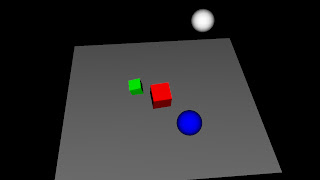 |
| Before |
 |
| After |
In conclusion
Bloom in video games is a common method to enhance realism of effects and the environment the player is immersed within by amplifying the scenes lighting. It is a powerful tool that can hinder a game, or enhance the players experience.
I hope this blog taught you a thing or two about basic bloom and how you can implement it. Thank you for reading, don't forget to rate and comment!


No comments:
Post a Comment